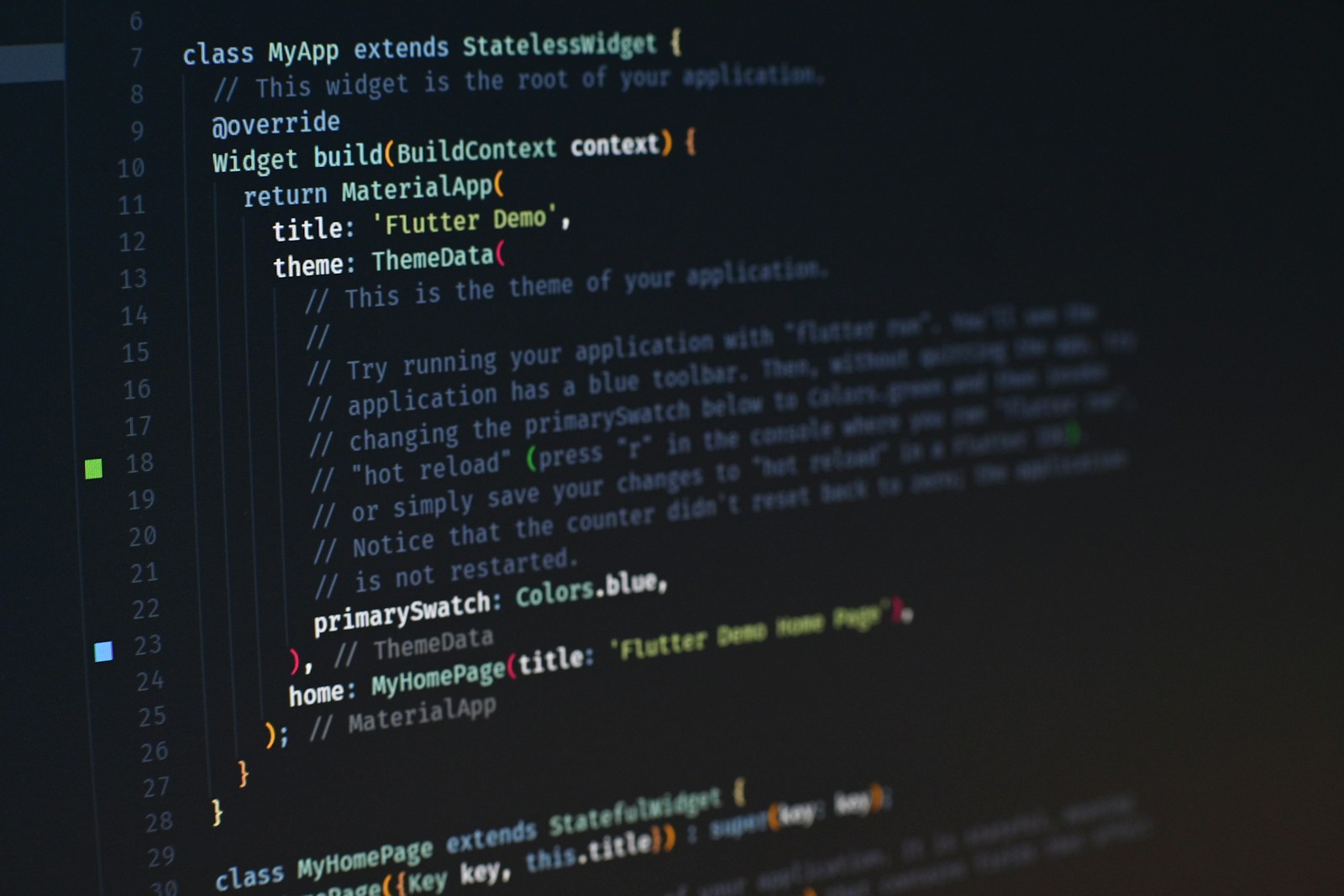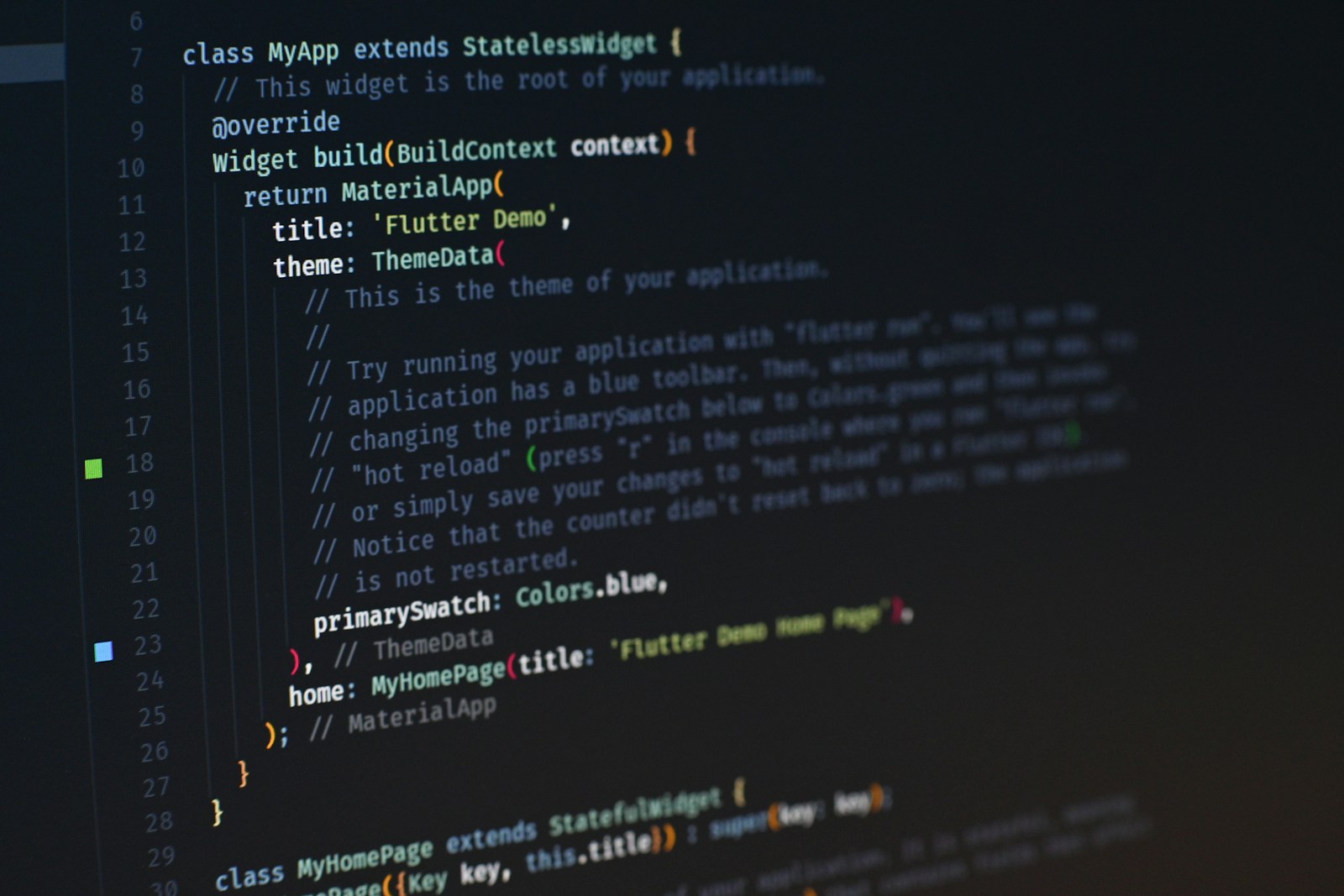Author: flutter
-
A Singleton ensures only one instance of a class exists in your app.It’s useful for shared services like logging, analytics, or database access.In Flutter, you can build a singleton using Dart’s language features without extra packages. Approach A: Simple static instance The easiest way is to create a static instance inside the class. Approach B:…
-
Fix the “Flutter/Flutter.h file not found” error on iOS. Learn how to clean your project, reinstall CocoaPods, and ensure Flutter frameworks are linked.
-
A NoSuchMethodError in Dart happens when your code tries to call a method or property that doesn’t exist on an object.This usually occurs because the variable is null or has the wrong type. Approaches Approach A: Check for null before accessing properties Use null checks or the null-aware operator (?.) to avoid calling methods on…
-
When working with Flutter iOS apps, sometimes the version and build number may not update correctly when archiving in Xcode. This can be a frustrating issue, especially if you’re preparing the app for release. Here’s a solution that might help resolve this problem: If you’ve already tried running the commands mentioned in other solutions and…
-
When developing with Flutter and Dart, encountering the “instance of ‘Future<dynamic>’” error can be a bit puzzling at first. Let’s break down what this error means, and then I’ll guide you through some steps to resolve it. What are Futures in Dart? In Dart, a Future represents a potential value or error that will be…
-
In the world of Flutter development, encountering coding problems is a routine part of the job. Fortunately, platforms like StackOverflow, GitHub and others provide invaluable resources for overcoming these challenges. This guide will show you how to effectively use StackOverflow to search for answers and GitHub to explore code snippets that can inspire solutions to…
-
The Flutter 3.19 update brings a host of powerful features and enhancements that further streamline and expand the capabilities of app development. This release, integrating new tools and expanded platform support, underscores Flutter’s commitment to innovation and community-driven development. What’s New in Flutter 3.19 Flutter 3.19 introduces a significant upgrade with the inclusion of the…